Output to an Embedded System
Surveyor: ![]() / Express:
/ Express: ![]() / Express Plus:
/ Express Plus: ![]() / Facet:
/ Facet: ![]() / Facet L-Band:
/ Facet L-Band: ![]() / Reference Station:
/ Reference Station: ![]()
Many applications using the RTK products will use a 3rd party GIS application or mobile app like SW Maps and receive the data over Bluetooth. Alternatively, for embedded applications, a user can obtain the NMEA data over serial directly.
For this example, we will connect the output from the Data port to a USB to Serial adapter so that we can view the serial data over a terminal connection.
The Data port on the RTK Facet, Express, and Express Plus can be configured to output a variety of different signals including NMEA Serial data. Be sure to check out the Ports Menu section to be sure your device is configured to output NMEA.
Connect the included 4-pin JST to breadboard cable to the Data port. The cable has the following pinout:
- Red - 3.3V
- Green - TX (output from the RTK device)
- Orange - RX (input into the RTK device)
- Black - GND
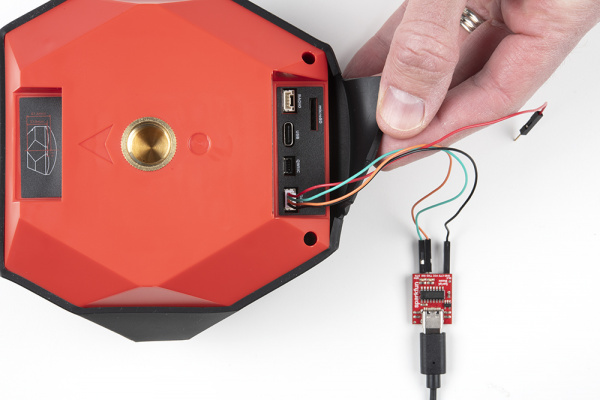
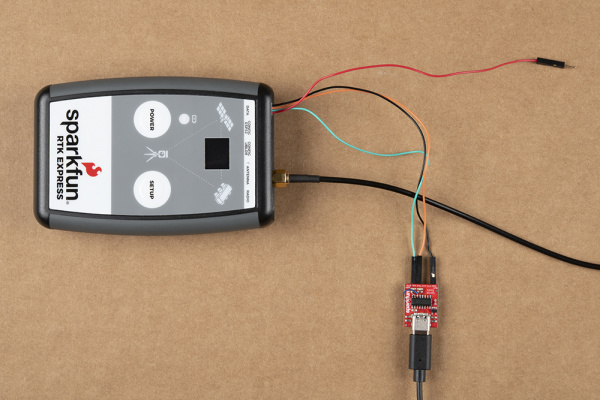
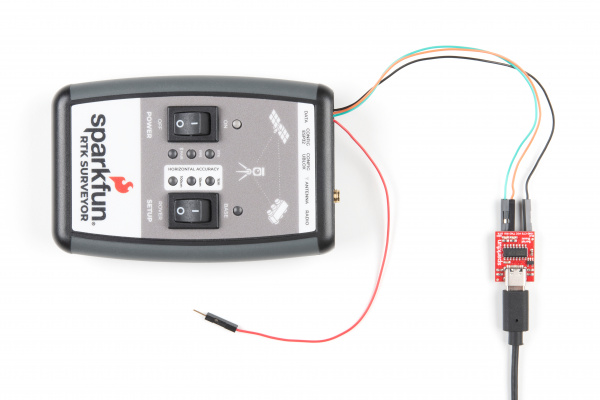
Open a terminal at 115200bps and you should see NMEA sentences:
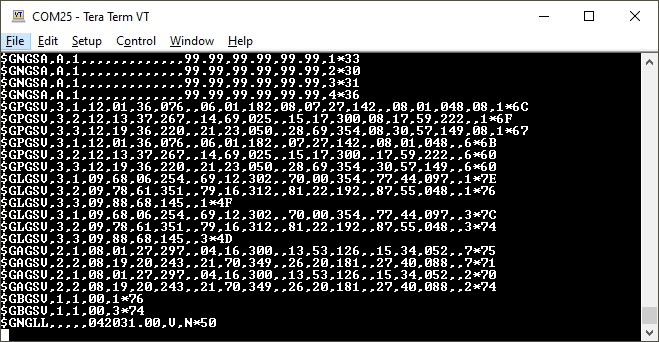
The Data connector on all RTK products is a 4-pin locking 1.25mm JST SMD connector (part#: SM04B-GHS-TB, mating connector part#: GHR-04V-S). 3.3V is provided by this connector to power a remote device if needed. While the port is capable of sourcing up to 600mA, we do not recommend more than 300mA. This port should not be connected to a power source, so if your embedded device has its own power do not connect the red wire.
Warning! All data in and out of RTK products is 3.3V. Exposing these pins to 5V or higher voltage logic will damage the device.
The parsing of NMEA sentences is straightforward and left to the reader. There are ample NMEA parsing libraries available in C++, Arduino, Python, and many more languages.
Reference Station
The Reference Station provides direct access to the u-blox GNSS TX and RX signals via the 3.5mm screw terminal I/O header:
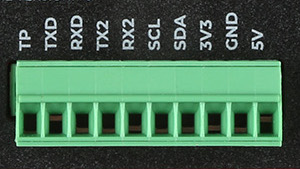
-
TX2 : u-blox ZED-F9P UART2 transmit: 3.3V OUTPUT
-
RX2 : u-blox ZED-F9P UART2 receive: 3.3V INPUT
Please see the Reference Station Hookup Guide for more details.